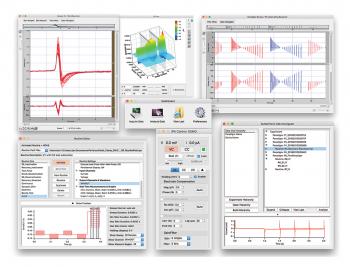SutterPatch?® - Data Acquisition,Management and Analysis Software
SutterPatch?® data collection, management, and analysis software has convenient functionality to control patch-clamp experiments and analyze the data obtained. There is support for dynamic clamping.
- Overview
- Specifications
- Links
A full-featured electrophysiology data acquisition, management, and analysis program for Windows or Mac OS computers, SutterPatch® software is supported by the renowned free technical assistance. All Sutter Instrument Patch Clamp Amplifier Systems include SutterPatch. The software manages data acquisition, provides measurements in real-time to assist in experiment decision-making, keeps track of all amplifier parameters, documents experiment progress, and saves a set of up to 600 metadata parameters. SutterPatch, developed by WaveMetrics, Inc. for the most recent version of Igor Pro, gives users instant access to Igor's robust engineering and scientific analysis tools. SutterPatch is being constantly developed and expanded on a daily basis with the intention of becoming the industry standard for electrophysiology.
Version 2 of the SutterPatch software includes a ton of new features and interface enhancements that also extend to the IPA Family of Amplifier Systems, as well as support for the brand-new dPatch® Digital Patch Amplifier System. Upgrades have been made to Free Run and the Membrane Test. The Amplifier Control Panel's new triple slider and 2D-matrix controls make compensation changes easier.
Intuitive data collection navigation was given particular consideration. Finding a specific section of an experiment is made very simple by controls that are familiar from electrophysiology programs or applications from various fields, as well as completely novel approaches.
The data files' structured architecture was created to preserve the context of each sample within an investigation. A large number of metadata parameters are quickly and easily recorded at the start of an experiment – automatically when feasible, and manually when desired. Before a paradigm or routine is performed, each parameter can be examined.
The sample paradigms and routines provided by the SutterPatch software make it simple to configure frequently used experimental scenarios.
While the experiment is running, SutterPatch offers real-time analysis capability that instantly generates graphs like I-V curves or a time course plot. It is possible to display up to 8 analysis graphs, each of which was created using 16 different input signal readings. A few examples of analyses are mean, slope, rise time, and incidence of threshold crossing. Making choices about how an experiment will proceed is made easier as a result.
SutterPatch enables post-experiment processing for the most complex analysis procedures in addition to real-time analysis. On top of the extensive analysis feature set that is built into Igor Pro, SutterPatch provides application-specific capabilities. The use of more complicated algorithms in both routines and paradigms is made easier by equations and variables.
SUTTERPATCH FEATURES
Support for the new dPatch® Digital Patch Clamp Recording System as well as all Sutter Instrument Amplifier Systems.
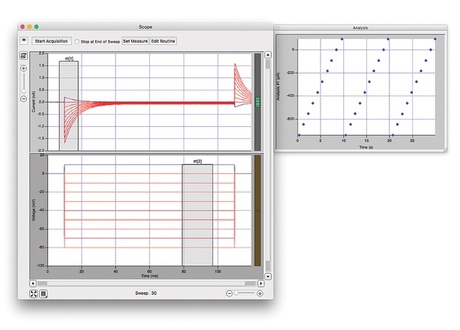
Scope Window makes it simple and quick to navigate through your data.
- Sliders and buttons for zoom control
- To zoom in, drag along the line
- Zoom using the mouse wheel
- Marquee zoom
- Scroll bars
- Continuous and snapshot autoscale
- Time path, concatenated display, and sweep
- Novel 3D display
- A special overview navigator for easy exploration of and moving through a data section
- Individual Routine Data can be quickly accessed through the Paradigm Review interface
Monitoring cell health and other quality assurance criteria is done using the membrane test.
- Waveform types include sine, triangle, and double pulses, as well as immediate RMS noise assessment.
- Simultaneous display of a command waveform and up to two amplifier or auxiliary input signals
- Fully customizable test pulse settings
- Pulse averaging
- Audio monitor
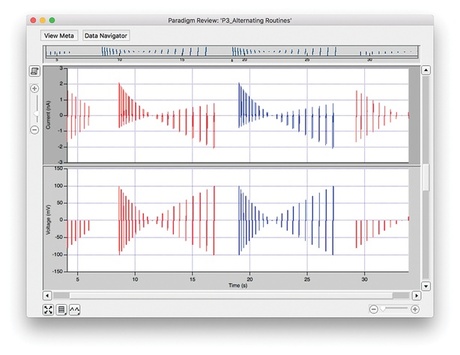
Routines manage data acquisition whether or not command waveforms are applied.
- Sample Routine Pool that has pre-configured paradigms for a variety of common applications
- Auxiliary input signals and hard-wired signals from Sutter Instrument hardware are captured.
- Monitoring and recording are done for the command signal applied to the cell.
- Analog and digital outputs that control the peripherals and third-party information.
- Maximum freedom in generating the most complicated command waveforms thanks to up to 50 Segments per Sweep
- Simple waveform design using preconfigured segment forms including Sine, Square, and Chirp
- A mathematical expression can be used as a waveform or a recorded signal can be "played back" to a cell using a waveform template
- Measurements serve as the foundation for real-time analysis and facilitate experiment decision-making
The use of paradigms removes operator bias and enables process automation.
- Pre-configured paradigms are included in the sample paradigm pool for a variety of popular applications
- Set the amplifier up using repeatable regular settings
- Accumulation of Routine sequences lowers operator bias and allows for planned experimentation
- Control of experimental flow for interactive or automated decision-making
- Using chains of Paradigms increases flexibility
- Layouts are automatically created for standardized documentation
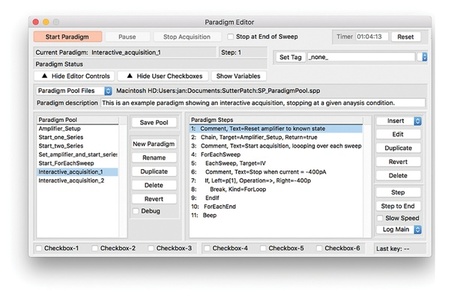
The Solution Editor offers direct management of a solution changeover and allows you to keep track of solutions and compounds.
- All solution modifications and initial conditions are automatically written to the MetaData
- All common solution switchers are controlled by analog or digital outputs
In a tree form, the Data Navigator presents the full experiment.
- An example of the initial signal that was captured
- Information about Paradigm Review, Reanalysis Scope, Metadata, and Routine is easily accessible
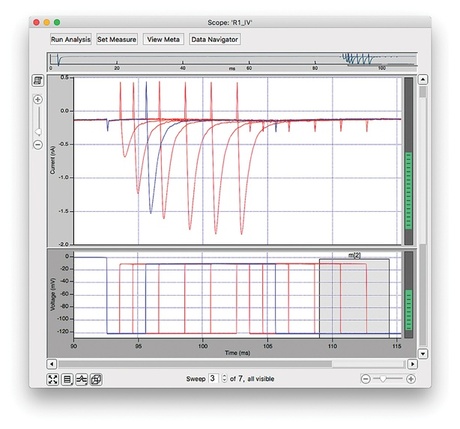
Real-time and offline analysis, such as the identification of mini- and synaptic events and the description of action potentials
- Real-time graphs are produced by measurements configured as a component of routines
- The user receives information through virtual signals that are obtained from physical input signals, mathematical formulas, signal manipulation, or any combination of these. Version 2 adds high- and low-pass filters, lock-in amplifier capability, and reference sweep subtraction
- Measurements are accessible to paradigms for additional real-time analysis
- Maximum flexibility is provided through equations and variables
- Detecting events with a powerful deconvolution-based method
- Data can be easily exported to spreadsheet programs like Microsoft Excel and others for interoperability with current analysis techniques
- There are numerous native Igor Pro analysis functions
IPA multi-amplifier mode support
- Any two IPA® or Double IPA® Amplifiers can be coupled together
- Supported input channels range up to 16
You can also visit site of the manufacturer.